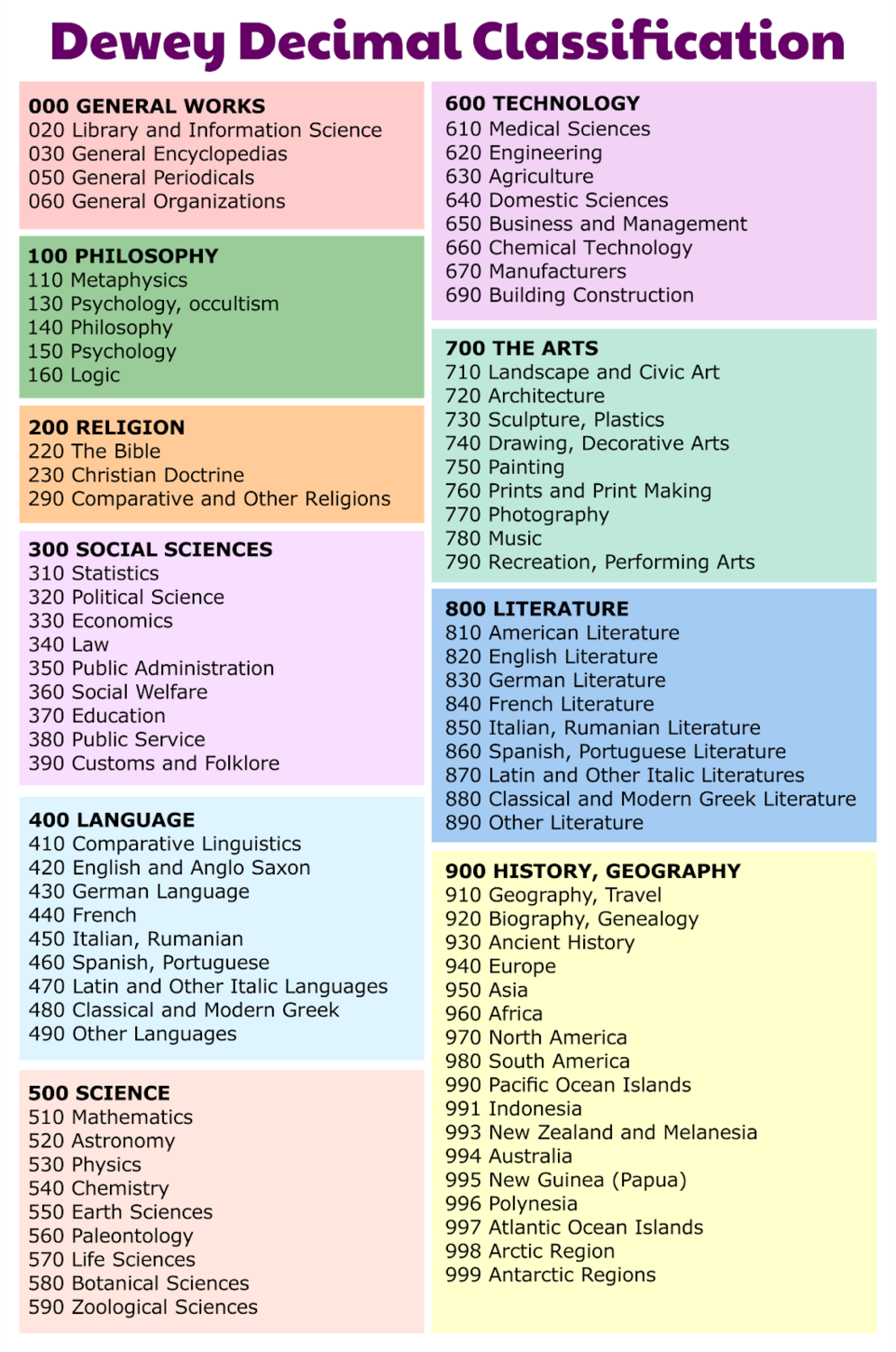What can I search in the Ed LeMay Library Learning Commons library catalogue?
- Fiction, nonfiction and reference books
- e-books from the DPCDSB Digital Library, as well as from the Internet
- Quick links to over 40 online databases, and online streaming videos provided by Learn360
- Click here now to access the St. Martin's Library catalogue.
How do I search the library catalogue?
- Use keywords, titles, series titles, authors, and subjects;
- Searching Library Catalogue
- click on the interested title for more details, and identify the call number.
How do I locate a book on the shelves?
- Once you access the call number, check the information under “status”.
- If there is a due date, it means the book has been signed out.
- Use the following table as reference to locate the book in the library.
|
Material Type |
Call No.(example) |
Status(Location) |
|
Fiction – Hard Cover / Paper Back |
F GRE |
Fiction Shelves |
|
Non Fiction - Hard Cover / Paper Back |
001.944 MYS REF 809.31 NOV |
Non Fiction Shelves |
|
Graphic Resources |
GW AOK |
Graphic Works Shelves |
|
Auto / Biographies |
796.028 ABC |
Biography Shelves |
|
Criticisms |
813.54 STE |
Interfiled |
Where do I look when I want to explore a subject area?
- Library books are organized several ways.
- Our main categories are Fiction and Non-fiction.
- Fiction books (literature created from imagination) are organized alphabetically by author’s surname.
- Books when possible, are labeled on their spine to highlight popular genres.
- Genres labels include, but not limited to:
You can also borrow books online through the library shared SORA app accessible via clicking on the SORA icon below. For more info on how to navigate this app, go Sora for Dufferin Peel CDSB
Non-Fiction (literature based on facts) are organized using the Dewey Decimal System.